💾 Archived View for gmn.clttr.info › sources › astro.git › tree › README.md.txt captured on 2023-12-28 at 15:43:59.
⬅️ Previous capture (2023-09-08)
-=-=-=-=-=-=-
# astro 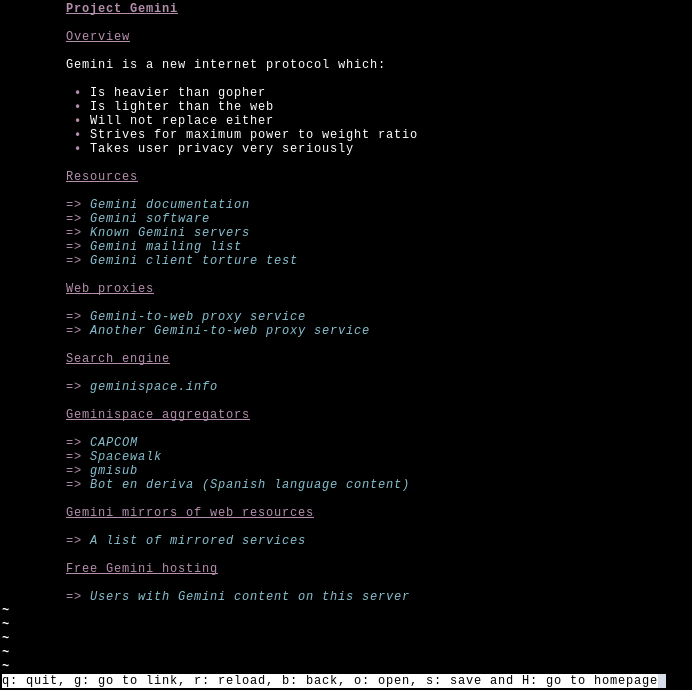 > A Gemini web browser using shell script ## Installing There is an AUR package for archlinux users: [](https://aur.archlinux.org/packages/astro) [](https://aur.archlinux.org/packages/astro-git) You can also move the file *astro* to a folder in your PATH variable, or run `make install`, by default it will be installed into *~/.local/bin*. Use *PREFIX* to override the install location, e.g. ## Using Start browsing by running astro with an optional URL: `astro gemini://rawtext.club:1965/~sloum/spacewalk.gmi` you can omit the protocol and port: `astro rawtext.club/~sloum/spacewalk.gmi` no arguments takes you to *gemini.circumlunar.space*: `astro` ### Client certificates astro can work with client certificates if capsules requires them for authentication. astro allows a single client certificate per (sub)domain identified by it's name. If a client cert for a specific domain is available astro will send it to the server with every request. When a resource requires a client cert and astro can't find one it will show you a command to create a client cert for the capsule. The certificates are stored in `~/.config/astro/certs/`. To remove a certificate simply delete the `<domain>.crt` and `<domain>.key` files in the directory mentioned above. ### Key bindings - `b` to go back one page - `u` go one path segment up - `o` to open a new URL, you'll be prompted to type it - `r` to reload the page - `H` to go to the home page - `g` to follow a link in the current page, a link will be displayed, and - `s` to save the page to a file - `m` to add the current page to bookmarks - `M` to go to a bookmark - `K` to delete the bookmark of the current page - `q` to quit More coming. ### Configuration You can setup a config file at `~/.config/astro/astro.conf` to configure *astro* the way you like. The file uses a simple `key=value` style, see the complete example for the default values below.
margin=8
homepage="gemini.circumlunar.space/"
sty_header1='\033[35;7;1m'
sty_header2='\033[35;4;1m'
sty_header3='\033[35;4m'
sty_quote='\033[2;3m '
sty_linkb='\033[35m'
sty_linkt=' => \033[36;3m '
sty_listb='\033[35;1m •'
sty_listt='\033[0m'
## Meta This software is a work in progress and may not work as it is intended to. ### Contributing Please read the [contributing file](CONTRIBUTING.md). ### Further works - Better history - Opening files - Support input ### Inspired by - [gmi](https://sr.ht/~chambln/gmi/) - [bollux](https://sr.ht/~acdw/bollux/) ### Packaging I'm not the maintainer of the AUR packages for this project, thanks [guzzisti](https://aur.archlinux.org/account/guzzisti) for the contribution.